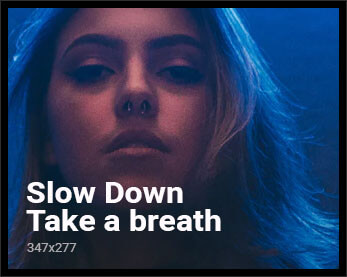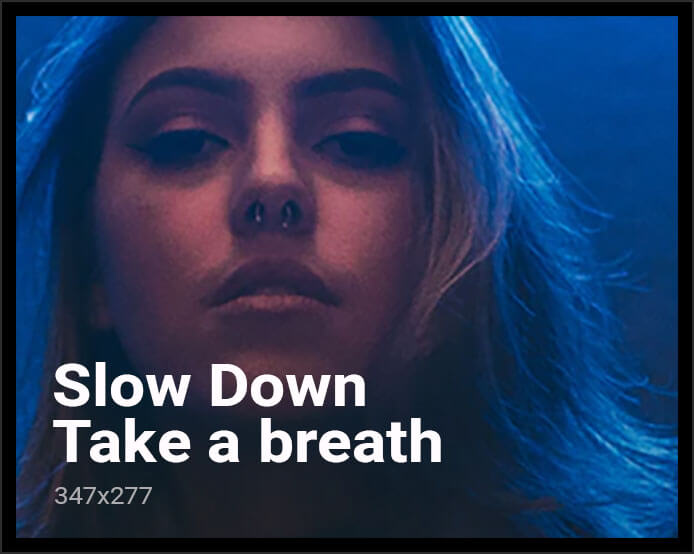Apartment #69 Free Download Latest Version Luxee
Apartment #69 v0.10 by Luxee, Apartment #69 is a game about You play as a 20 year old freelance programmer and a college student who has just bought their first very own apartment. The apartment #69. Guide him through the challenges he’ll face in trying to get his dick wet, including family drama, jealousy…



Updated: 2025-12-02
Release Date: 2025-12-02
Developer/Publisher: Luxee Patreon | More Info Website
Censorship: No
Version: v0.10
OS: Windows, Linux, Mac
Language: English
Genre:
2- Click on “Apartment#69.exe” to start playing.
v0.10
Added 10 new scenes (4 Jamie – 3 Tess – 2 – )
Added Jamie interactions
Added a way to sleep at old home
Added notifications
Added new interactions
Fixed some bugs in the CIP
v0.09
- Added 14 new scenes (11 Heather – 2 Nea – Alicia)
- Added progressible interactions*
- Added replay gallery
- Added 4 more angles to the portraits in CIP
- Added heights to CIP
- Changed several UI elements
- Fixed several bugs
- Fixed S&Y CIP names from “Kiymi” (thanks M. Takagi)
- *IMPORTANT: How to access interactions:
Go to Old home. Inside Evelyn’s room. There is a new button you can click on top of Evelyn.
v0.08
- 12 new scenes(5 millie – 4 charelle – nea – preeti – seki)
- Fixed “Not yet” button on v0.07 start prompt
- Fixed mistakes in BP translation (thanks Ray Evans)
- Added a way to skip any character to CIP
- Added a tutorial for buttons after intro
- Added a button to leave cip entirely when looking at character
- Changed a cringe progression detail
v0.07
- 2 new scenes(1 pool party – 1 for subscriber)
- Fixed idle images for park and town
- Fixed a continuity error in Heather(2)
- Changed player dialogue color
- Added a new game to the TV
- Rebuilt world navigation UI
- Tinyfied Nea’s pp in character info page (it’s cuter now :3)
v0.06
- 12 new scenes(4 for Millie – 3 for Seki – 2 for Cha’relle, Nea – 1 for Subscriber)
- Added a marker over characters who don’t have more scenes
- Changed map to be closeable by clicking anywhere outside the map itself
- Added Marcus and Nicole to Character Info Page
- Added new pictures to main menu
- Fixed some weird sentences
v0.05
- 10 new scenes(4 for Heather – 3 for Alicia – 1 for Evelyn, Nea and Subscriber)
- Added a prompt and button to reset Alicia’s and Seki’s story (This because new scenes were added sort of behind current scenes. Use it if you have already played all her scenes in a previous update)
- Changed around Alicia’s storyline entirely
- Added a textbox and a namebox to dialogue
v0.04
- Added 10 new scenes (1 Jaime – Subscriber – Random) (2 Millie – Nea) (3 Seki)
- Fixed a bug where you would get locked out of all Eve events
- Fixed a bug with Alicia’s cip(character info page)
- Fixed a bunch of grammar mistakes from earlier on
- Changed the cip return button functionality to a much requested one
- Changed the map UI
- Changed the menu used to access game demos in TV
- Limited ‘Clothes toggle’ in cip to only be available after you’ve seen the character naked in game
- Added further ‘walkthrough’ item to the toolbar so you don’t need to access cip all the time
- Added Brazilian Portuguese translation
- Added option to access extra non canon scene in TV
v0.03
- Added new scenes – One for ******, ******, Cha’relle and *** – Two for Alicia – Three for Nea
- Added one random event
- Added New Character info page menus and characters
- Added Ecchi sensei and Exiles demos to television in mchome
- Added map indicators
- Added new school area accessibility
- Fixed some dialogue
- Re-encoded the animation from v0.02 with better quality
- Re-rendered Jamie(2)
- Remade Nea’s cip images
- Changed various parts of UI
- Changed small bits of dialogue
v0.02
- 2 new scenes for both Nea and Cha’relle
- 1 new scene for each of Eve, Tess and Jamie
- Massive changes to large swaths of dialogue
- Changed Cha’relle(2) and Nea(5) events to be activateable instead of activating on their own
- Made a new character info page
- Largely remade Tess’ story
- Re-rendered old shit scenes when I first started using octane (eve3, eve4, jamie2, nea4, cha2, tess3)
- Remade some parts of Nea(4)
- Remade the map screen
- New UI buttons for most everything
- Changed colors on choice buttons to be readable
- Linked substar
- Removed old sex action menu idea. The green exclamation marks that would crash the game (will be replaced at some point with something better)
- Remade the UI for activating scenes from imagemaps to imagebuttons
- Removed the “you have completed all scenes for this character” etc. messages. You can now see this same info from the character info page
- Remade Tess(3) entirely
- Added animation code interface and button to main menu
- Lain remade the entire codebase making future updates way easier to create
v0.01.1
Removed Evelyn and Millie content from the game
• Swipe down to hide windows
• Swipe left to rollback
• Swipe right to skip
- This mod adds an in-game walkthrough for every character and event in the game Apartment #69! The walkthrough menu contains dynamic guides that let you track your progress for each character and see the requirements needed to trigger their scenes and advance their story.
- I’ve also made a few other improvements to the game such as:
- Improved UI and font
- Dialogue from the main character is no longer colored green (if you start a new save with the mod)
- Jamie’s name now shows as Mom
- Option to use better/classic map screen
- Option to change the main character’s last name
- You can optionally turn on a textbox
- Automatically sets the character’s to their canon age if the patch is installed so you don’t have to do it manually
- I will add a scene gallery and other stuff later~
The toolbar will only show after you’ve completed the intro.
Optional: Install the Apartment #69 patch
PC:
Unzip the mod and put the folder named “game” from the mod into your “Apartment69-0.02-pc” folder.
Mac:
Unzip the mod -> Right click your Apartment69 app -> Click “Show Package Contents” -> Open the “Contents/Resources/autorun” folder -> Hold the Option key and drag the folder named “game” from the mod into the “autorun” folder -> Click merge
Version 0.09 Animation code = grumpsista
Enter on the Main menu – Option at top right.
Download
MAIN GAME
COMPRESSED VERSION
EXTRAS
The toolbar will only show after you’ve completed the intro.
Optional: Install the Apartment #69 patch
PC:
Unzip the mod and put the folder named “game” from the mod into your “Apartment69-0.02-pc” folder.
Mac:
Unzip the mod -> Right click your Apartment69 app -> Click “Show Package Contents” -> Open the “Contents/Resources/autorun” folder -> Hold the Option key and drag the folder named “game” from the mod into the “autorun” folder -> Click merge