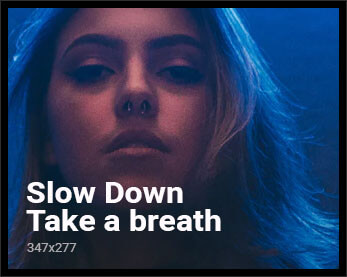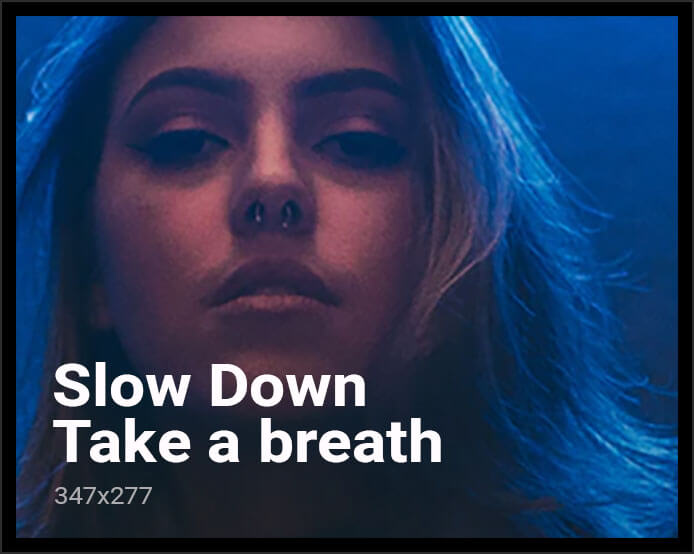2021-06-04: Ep.14-Final version
N/A
2021-04-02: Ep.14Added content: 165 pictures, 11 animations, 4 sounds ~ 35 minutes playing time
2021-03-07: Ep.13
Added content: 177 pictures, 21 animations, 9 sounds ~ 30 minutes playing time
2021-02-03: Ep.12
Added content: 163 pictures, 11 animations, 12 sounds ~ 25 minutes playing time
2021-03-12: Ep.11
Added content: 118 pictures, 0 animations, 8 sounds ~ 15 minutes playing time
2021-02-05: Ep.9
Added content: 163 pictures, 11 animations, 12 sounds ~ 25 minutes playing time
2021-01-08: Ep.8
Added content: 146 pictures, 12 animations, 6 sounds ~ 25 minutes playing time
2020-12-04: Ep.7
Added content: 128 pictures, 24 animations, 3 sounds ~ 30 minutes playing time
2020-11-07: Ep.6
Added content: 186 pictures, 9 animations, 13 sounds ~ 25 minutes playing time
Fixes:
- More fixes for the animation mechanism. Added additional control over loading animation;
- And fixed a few more small bugs.
Changes:
Added:
- Added the ability to disable playback of animations in the settings window. If for some reason the animation does not work for you or its playback causes a critical error, you can disable the animation playback until you pass the problem area, then you can enable it again. I understand that this is a crutch, but this setting may be needed and it is better to let it be than not. Well, I hope that you will never need this feature.
2020-10-05: Ep.4
Fixes:
- Fixed problem with path separator. For systems where a non-standard “\” character is used;
- Fixed a problem with low sensitivity when rolling back. Now, when you rotate the mouse wheel, you try to rewind the history, the game reacts much faster;
- And fixed a few more small bugs.
Changes:
- Once again, the mechanism for loading and playing animations has been completely redesigned;
- Changed the caption of the sound control label in the settings window. Added additional explanations of what exactly what setting changes;
- Changed mechanism scaling of the game window. Now you can resize the game window however you like. The window is not anchored to fixed dimensions as it used to be;
- Caption “To skip, press Space” has been moved to the first screen when starting the game. You can now skip all start screens when starting the game at once.
Added:
- Added optimization of pictures and animations. During game launch, the game performance is checked. If performance is not enough to display images in maximum quality, a window will appear with a suggestion to optimize images and animations. You can do optimization, it will take some time. Or you can opt out of optimization;
- Added a needle-shaped button in the upper right corner of the menu window. This button allows you to pin the picture you like to the menu. Also, when you disable it, the picture changes to the next one (only for Super and Journey editions);
- Added a button in the dialog window to change the text property. With this button you can customize how the story text will look;
- Added a button in the dialog window, which displays a window with information on characters. How many stars did you score for each character. The information you see is valid at the beginning of the current episode.
- Added the ability to skip the star assignment and character totals stars screen. Look for the “Skip” inscription in the upper right corner of the game screen.